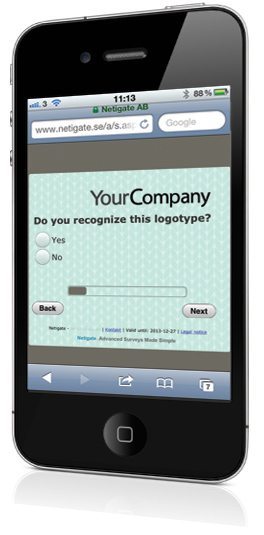
Make sure your respondents answer your survey
More and more companies use surveys to gain insights internally and externally. As a result, your respondents will get not only your survey, but plenty of others. Standing out of the survey crowd and offering your respondent just that little extra, highly increases the likelihood for you to reach a high response rate. Long surveys, poorly formulated questions and difficult surveys are all contributing to falling response rates. People prefer shorter surveys with clearly formulated questions presented in an appealing way. By creating this kind of survey you greatly increase your chances of getting a high response rate.
How you create a great looking survey template – quick and easy
You don´t have to be a design genius to create a nice and clean survey template for the customer survey or an eye catching invitation for your next big event. Design is about creativity and learning by doing. However, there are some guidelines to follow that will make your work a whole lot easier. Follow this advice and you will have your own stunning survey template in no time!
What is the purpose and to whom are you sending the survey?
Start with identifying the target group of the survey. Is it for customers, employees or another specific target group? Do you think the respondents will appreciate a colorful survey with exciting pictures or do they prefer a simpler, clean design with high brand recognition?

Which kind of design to choose is also dependent on what the purpose of your survey is. A customer survey can benefit from a clean, simple design in your company’s graphic guidelines, while an invitation to an event or seminar will gain more attention with different colors and images.
Being user-friendly doesn’t mean you have to be boring
For the company homepage to have a great design and be user friendly is obvious for most companies. Think the same way about your surveys! A user friendly design doesn’t have to be boring. Colors and images are excellent elements for creating clarity for the respondent. A safe bet for getting a great visual experience in your survey is to use images. Just remember that there are restrictions when you are using images that you haven’t bought or produced. If you don´t have any images that fit your design purposes you can easily buy them at iStockphoto or Shutterstock.

Bring some color to the survey
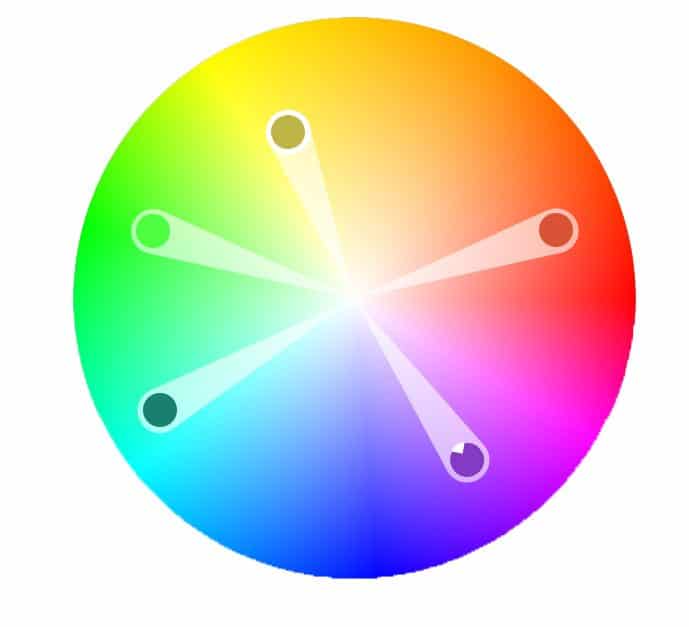
Different colors give us different impressions and feelings. Blue is often associated with calmness and reliability while orange is more energetic and calls for action. Knowing which colors coordinate with each other is a whole science, but there is help. Try Adobe Kuler where you easily find colors that match.
Which font you are using can have a big impact on the overall impression. Simple, easy to read fonts are Arial and Verdana, but you can get a bigger effect using a different more unusual font – just make sure the font is web proof. Don´t use more than two fonts to keep the survey clean and easy to follow. When you decide which text color to use, keep in mind putting light text on a dark background and the opposite with dark text. Make sure there is big contrast so you keep the readability high.
Rounded corners and shadows are two things that help your design get that little extra. Rounded corners give a softer, more modern impression while the shadow is a stylistic approach that helps to create depth.

Be creative while designing your surveys, but remember to focus on being user friendly. With some practice you will soon be able to create a great looking survey template in no time!
What are your thoughts about survey design?
How do you think a well designed survey should look? Discuss this further below this article, or contact us if you want to know more about survey design.



