Table of Contents
7 Ways to Boost Survey Response Rate Easily

Surveys are everywhere. Online stores ask customers to rate their purchases. Gas stations and convenience stores ask you to scan the QR code on your receipt to take a survey. Researchers ask for insight from their target demographics to draw meaningful conclusions.
But with a surplus of surveys comes people who are tired of them. When was the last time you actually filled out a survey? Surveys take time and effort—even though not much—from your responders. They need a very good reason to give you the help you need.
So in this guide, you’ll learn seven steps you can take to raise your survey response rate easily.
What Causes a Low Survey Response Rate?
The reason most people don’t respond to surveys—or don’t finish them even though they’ve started—can be boiled down to this: they get bored and have better things to do.
The average survey response rate is a big range—between 5 and 30%. Anything above 50% is extremely good. But to achieve that, you have to keep responders on the page long enough to see the survey through to the end.
So, the first step to solving this is to give the right audience a good enough reason to dedicate 5-10 minutes of their time to helping you.
With that said, here are seven tips to ensure you maximise your survey’s potential for a high response rate.
How to Create Surveys that Get a High Response Rate
1. Keep the survey short to minimise responders’ time commitment.
A study by BMC Medical Research Methodology aimed to discover what factor impacted the survey response rate the most. They tested three survey design elements. Of the three, survey length had the strongest influence on response rate. The researchers found that short versions of the same survey had a 50% higher chance of completion.
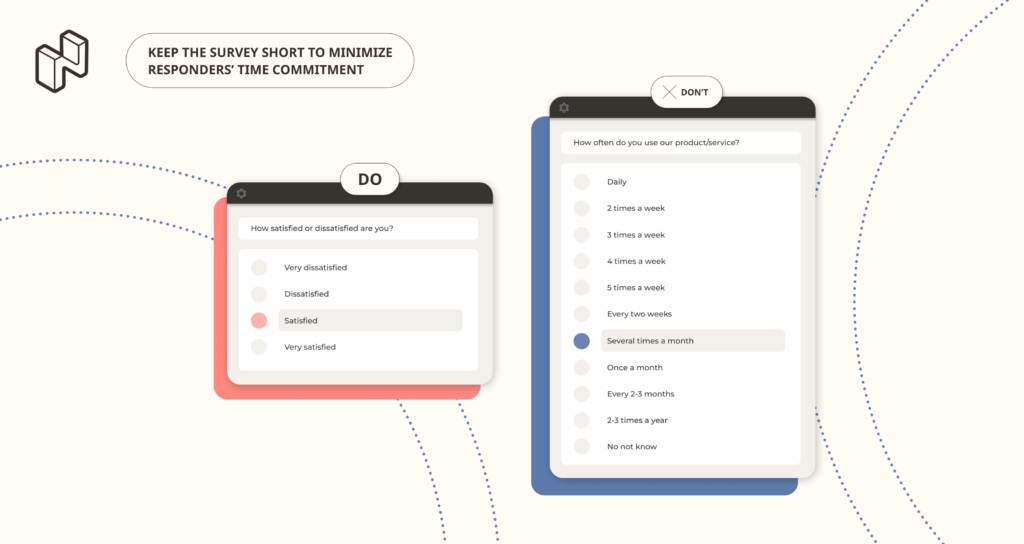
What does this tell us? Only ask for the information necessary. Keep it short and sweet.
Adding more questions to your survey means giving the responder more chances to lose interest. Attention spans are getting shorter, and the internet is already full of distractions. So with that said, here are a few things you can do to maximise your survey length:
- Set a clear objective and communicate it to the responder. Keep the goal of the survey at the forefront, asking yourself if the questions being presented serve the objective. And be sure to tell viewers this goal, too—let them know why they should want to help you and what you’re trying to achieve with this.
- Keep it under 10 questions and/or 10 minutes. HubSpot data found that surveys under 10-14 minutes and between 7-10 questions receive the highest response rates.
- Display the estimated time commitment before starting the survey. If consumers can see how much time you’re asking of them straight away, they might be more willing to participate. Meanwhile, someone who only expects to spend two minutes on a survey and ends up spending five with no end in sight is more likely to jump ship.
2. Make the survey visually pleasing and trustworthy.
Surveys need to be eye-catching. If not, they just scream “boring.” Here are some best practices for creating attractive surveys:
- Avoid clutter and large paragraphs. But don’t have so much white space that viewers feel like they have to scroll to start the survey.
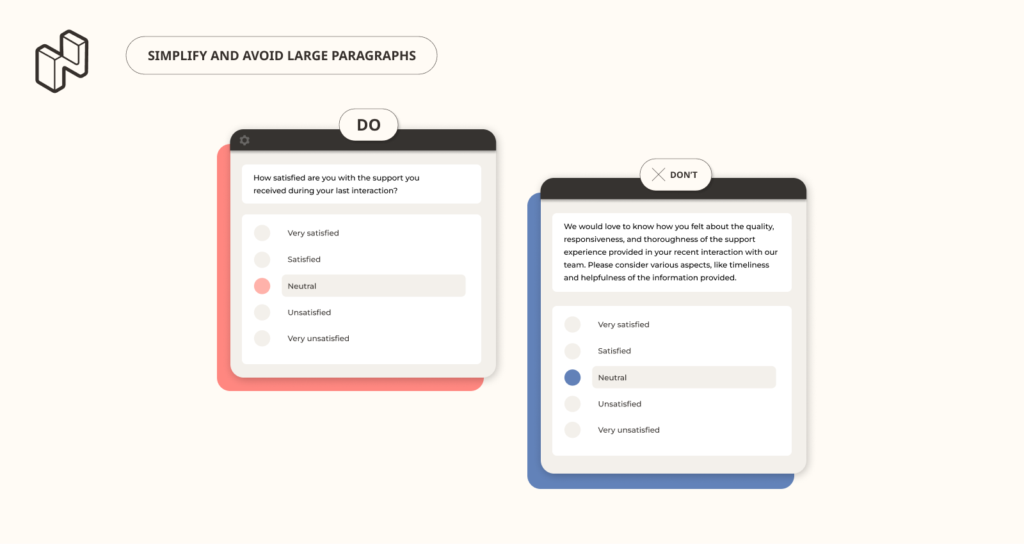
- Stick to your brand colours. This gives your survey the same identity as your brand, which gives it a trustworthy feeling. Introducing new colours and having too many can make it hard to look at and confusing for people familiar with your brand.
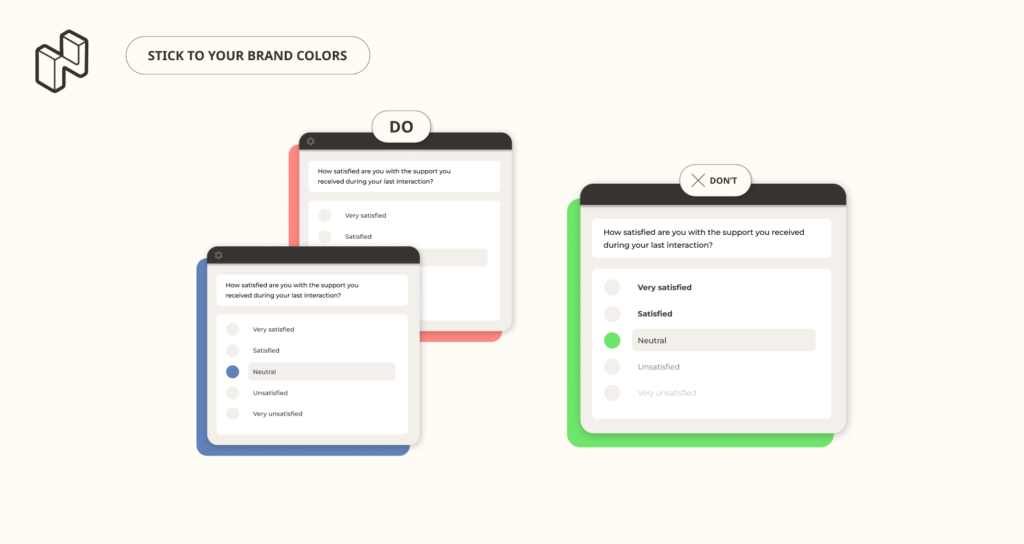
- Give it personality with relevant icons, images, memes, etc. Feel free to incorporate fun elements like GIFs and icons to make your survey more relevant, engaging, and exciting to fill out.
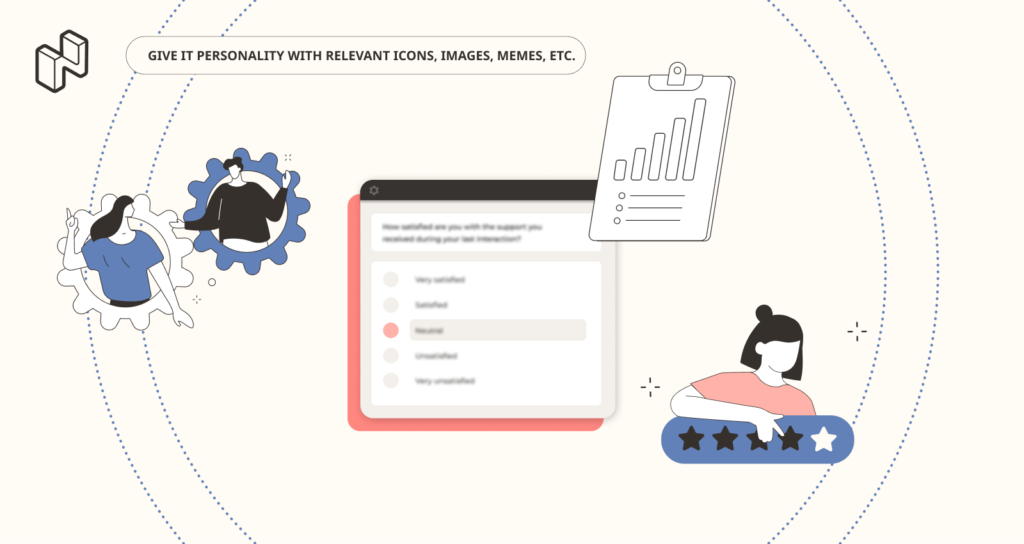
- Use visual rating scales. If you have questions that involve number-based scales—think “rate this from 1-10” type questions—consider using stars, sliders, or emojis that responders can drag or fill instead.
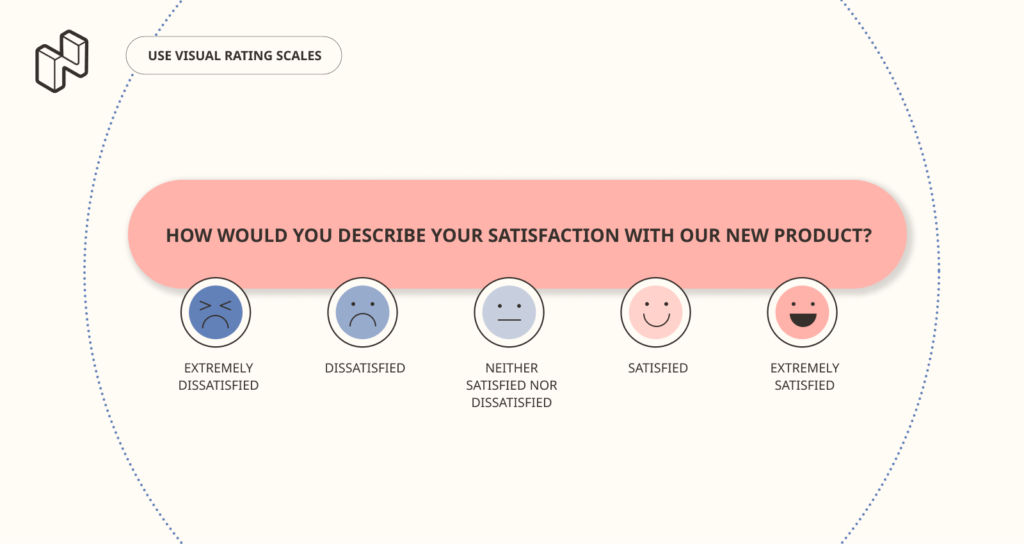
- Make sure your survey is mobile-friendly. A Google survey showed that 94% of respondents take surveys using their smartphones. The majority of your respondents are going to be using their phones. So to reach them, your survey has to be easy to use and attractive on mobile.
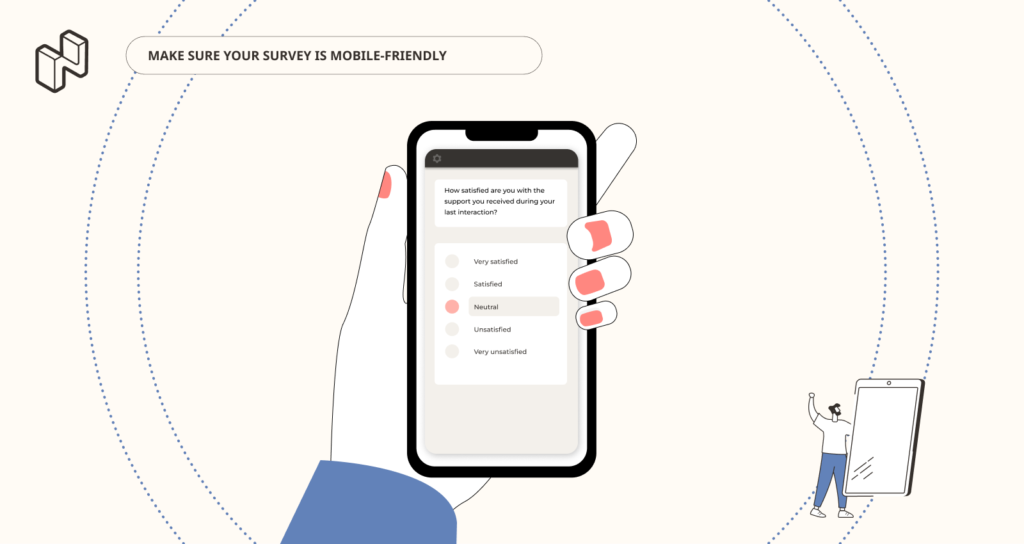
One easy way to do this is to invest in a high-quality survey-hosting service that makes building questionnaires easy. Some of the most popular choices include:
- Google Forms. It’s free, simple, and integrates with Google Sheets for data collection and analysis. You can customise the survey with various question types (multiple choice, text, ratings, etc.), add images, videos, and select from a few basic theme options.
- Netigate. Netigate is a Customer Experience Management platform that also lets you create, distribute, and analyse surveys. It is widely used by organisations to gather feedback from employees, customers, and other stakeholders. Netigate allows users to create customised surveys, distribute them through various channels (such as email, web, or social media), and generate reports to analyse the results. It also has a user-friendly interface and versatile survey design options.
3. Start with easy questions and minimise the amount of personal information requested.
Jumping in with complex questions can make the responder feel overwhelmed fast. Instead, ease them into it by asking easy questions that only take a few seconds to answer, but are still relevant to your goal.
Plus, feeling like they’re flying through the questions will keep people motivated to continue answering more.
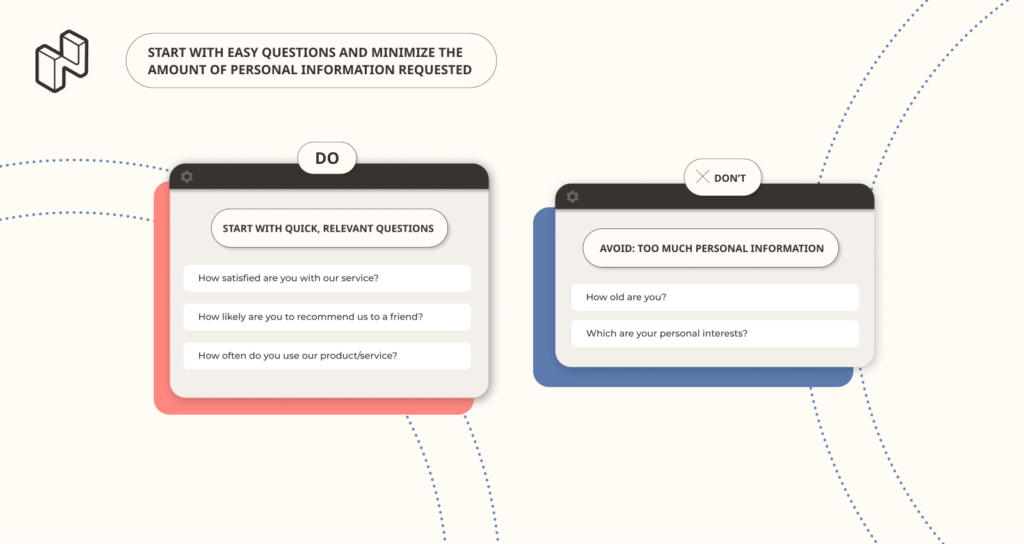
Requesting too much personal information is another big turn-off. Although more people are becoming accepting of extreme personalisation through sharing their data, far from everyone is there yet. So avoid asking for too much personal information. For example, is it really necessary to know your respondents’ first and last names? Their email address and phone number?
4. Send the survey to people who are actually interested in it.
By now, you should know where and how you’re going to distribute your survey. For example, your verified email list, previous customers, or social media following.
But even within these groups, there are categories of people who signed up, clicked “follow,” or bought a product for different purposes. They have different interests, goals, and needs, so your survey should only go to the ones who it’s really relevant to.
Also, keep in mind that your survey response rate is calculated by the number of people who completed it compared to the number of people you sent it to, so sending it to people who don’t care will lead to a drastic drop in this metric.
That said, here are a few ways to identify the right audience for your survey:
- Segment your email list. Divide your list based on demographics, past interactions, or purchase history. This ensures that your survey reaches people who have a stake in the topic and are more likely to provide meaningful feedback. For example, if you’re conducting a customer satisfaction survey, it’s better to send it to recent customers rather than those who haven’t engaged with your brand in months.
- Use behavioural data. Look at user activity to determine who should receive the survey. For instance, sending feedback surveys after a specific interaction—such as a recent purchase or customer service call—targets individuals who are still engaged with the experience, making them more likely to respond.
- Avoid random sampling. “Random sampling” is when participants are selected randomly from a larger population, ensuring that each individual has an equal chance of being chosen. The goal is to reduce bias. It can be useful in some contexts, but may not always lead to high response rates. By focusing on people who are directly affected by or interested in the subject matter, you’ll receive more engaged responses and more accurate data.
- Ask for participants on social media. An easy way to get an interested, invested group of respondents is to simply promote your survey on your social media pages and ask if anyone would be interested in helping you. This is especially useful for niches like beauty, health and wellness, any type of sociology or social justice organisation, and the like.
You can also use a tool like Netigate It’s the first CX platform that offers generative AI and gives you answers based on the voice of your customers. All your phone calls, surveys, online reviews, and chat conversations are stored in one place, making it easy to determine which segment of your existing audience would take interest in your new surveys.
5. Personalise the survey by speaking directly to the responder.
This isn’t always realistic and depends on what type of survey you’re promoting. For example, surveys that gather research or data about people’s thoughts and opinions can’t be personalised as much as others.
However, for feedback surveys, personalisation is critical. Here are a few ways to do this:
- Use the respondent’s name. Address the respondent by their name in the survey invitation and even within the survey itself. Personal greetings make the survey feel less generic and more targeted to the individual.
- Tailor questions based on previous interactions. Customise the questions based on the respondent’s prior behaviour, such as their recent purchases, feedback, or interactions with your brand. This ensures that the questions feel relevant and shows that you value their specific input.
- Acknowledge their previous contributions. If the respondent has taken a survey before or provided feedback in the past, acknowledge this by thanking them and letting them know how their input has been used. This can build trust and increase the likelihood that they will participate again.
6. Offer an incentive for answering the survey.
Remember that as low as 5% is considered the “average” survey response rate. That’s insanely low. Want a guaranteed way to get more people to fill out your survey than originally would? Give them an incentive.
Another study from BMC Medical Research Methodology shows the undeniable relationship between incentivizing responders and the amount of surveys completed. The likelihood of a responder completing a survey increased by 30% when an incentive was offered. And the actual number of completed surveys increased by 18%.
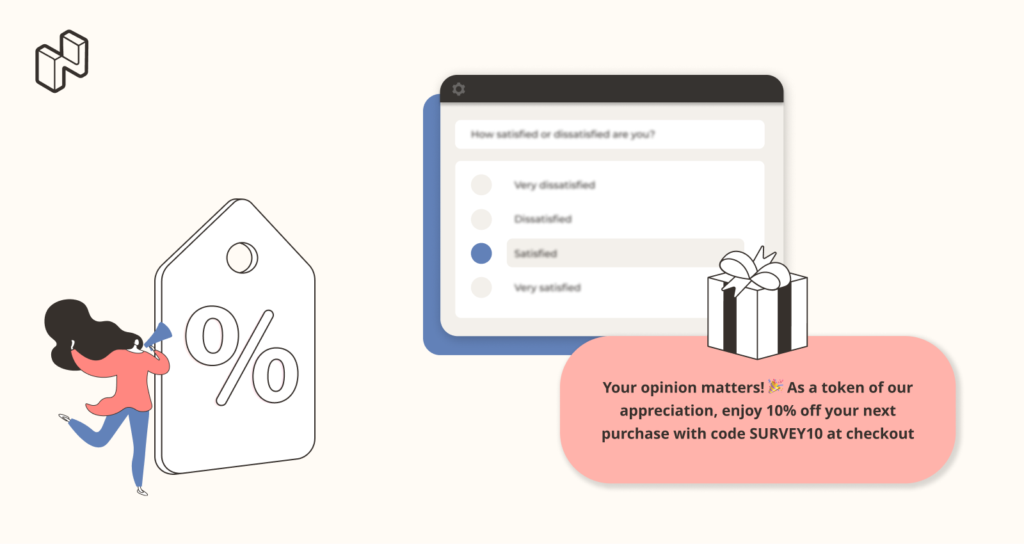
Even ambivalent consumers—those who had no interest or care in the survey at all—were more willing to complete the survey and give personal information when there was a promise of tangible benefits.
A Microsoft survey was used as an example to determine which incentives worked best for response rate. What researchers found was that consumers care most about these three types of rewards:
- Cash rewards (99.6%)
- Discounts (89.3%)
- Loyalty points for services and products (65.2%)
7. Save high-performing survey templates and reuse them
One of the most effective ways to increase your survey response rate is by learning from past successes. If you’ve previously run a survey that performed well—whether due to its design, question flow, or engagement level—don’t let that valuable work go to waste. Reuse the template so you can streamline future surveys and increase the likelihood of achieving strong results again.
Reusing a proven template allows you to capitalise on what’s already working, saving time on recreating questions, structure, and even branding elements. However, it’s important to update your template as necessary to fit the current context or audience. Customisation is still key to keeping your surveys fresh and relevant while maintaining the core design elements that made it successful.
Here are a few things to do when using templates:
- Track survey performance. Use data from previous surveys to identify which templates have the best completion rates, most detailed responses, or highest engagement.
- Create a library of templates. Build a repository of your best-performing surveys so you can easily adapt them for future use.
- Test and iterate. While it’s helpful to reuse a successful template, always leave room for minor adjustments and improvements based on any new insights or changes in your audience.
One of my favourite ways to find a winning survey is to run A/B tests. If it’s within your budget, I even recommend using two different surveys (design, format, etc.) for the same questionnaire to see which performs the highest.
A/B testing allows you to continuously improve your surveys based on data-driven insights, ensuring that you are always fine-tuning your approach to maximise response rates. And it’s insanely simple:
- Choose one element to test. Focus on a single variable, such as the email subject line, question order, or survey design. Testing one change at a time helps isolate the cause of any difference in results.
- Split your audience. Randomly divide your audience into two groups. One group receives Version A (your control) and the other receives Version B (your test variation).
- Monitor performance. Track key metrics like open rates, click-through rates, and completion rates for each version of your survey.
- Analyse results. Determine which version performed better based on response rate. Implement the winning element in future surveys to boost engagement.
Final Thoughts
Increasing your survey response rate may be complicated, but not as impossible as you may think. In reality, it boils down to incentivising your responders, promoting it to the right people, making it as convenient as possible, and working off of past successes.
With these tips, you’ll be on your way to getting the quality responses and feedback you’re after. Want to learn more about how you can drive your feedback with the right insights? Check out our feedback solutions that can help you.
-
Netigate Marketing
-
Netigate Marketing
- 9 min read
- .






