Table of Contents
Stay one step ahead – an API connection can be used to send surveys automatically
Save time by automating your feedback flows
If surveys are sent out automatically, it makes it easier to collect immediate feedback from respondents and gives you greater opportunity to act on it immediately. You reach your specific target group when it is most relevant for them and simplify all the work associated with the survey process as more can be done automatically. The systems that are to be connected, the surveys that are to be triggered, the times at which they are to be sent and how they are to be presented may, of course, vary depending on the size and needs of each company or organisation. To gain a better idea of the needs that exist in your company, you can run through the eight questions we have put together here.
Five examples of how large and medium-sized companies can work with automated surveys
Here are five examples of how companies of different sizes and in different industries can work more efficiently by sending their surveys automatically with API.
The consultancy company that sends both customer and employee surveys automatically
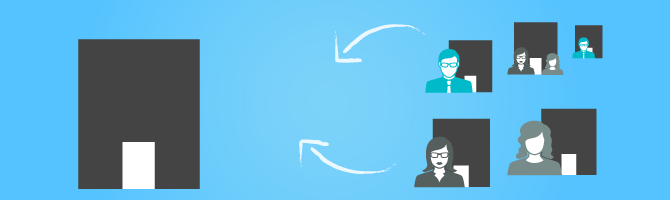
Example A is an IT consultancy company. It has 26 consultants who are in the field on both shorter and longer assignments at different types of company. Each time a consultant ends an assignment, a survey is automatically sent to the customer, who evaluates the work of the consultant. Each consultant also regularly receives a survey in which they assess how they found their last assignment, give their view of their own work and comment on any challenges. All responses are automatically entered in the company’s CRM and staff management systems. As the employees are more frequently in other offices than their own, this process helps management remain constantly aware of how their employees are performing and how happy they are.
The international retail chain that automated the entire survey process
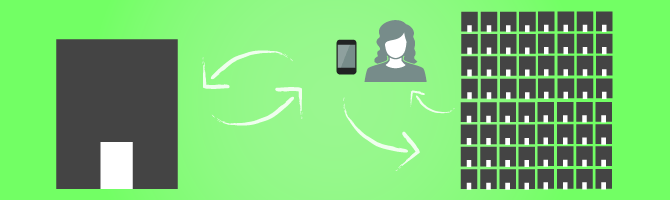 Example B is an international home electronics retail chain. When a customer makes a purchase in one of the company’s 250 stores, it is registered in their ERP system when the customer uses his or her customer card. The purchase automatically triggers a survey that is sent by text message to the customer’s mobile phone immediately after the purchase. The customer is then given the opportunity to leave feedback and, depending on the nature of the response, the result is sent to different people in the company. Senior management has a results dashboard on which they follow the overall results in real-time, while each store manager can see his or her own results and compare them with the company average. This helps management have a fast, continuous overview, and customer feedback is also sent directly to the relevant store where they can rapidly take action.
Example B is an international home electronics retail chain. When a customer makes a purchase in one of the company’s 250 stores, it is registered in their ERP system when the customer uses his or her customer card. The purchase automatically triggers a survey that is sent by text message to the customer’s mobile phone immediately after the purchase. The customer is then given the opportunity to leave feedback and, depending on the nature of the response, the result is sent to different people in the company. Senior management has a results dashboard on which they follow the overall results in real-time, while each store manager can see his or her own results and compare them with the company average. This helps management have a fast, continuous overview, and customer feedback is also sent directly to the relevant store where they can rapidly take action.
The vocational college that automated course evaluations
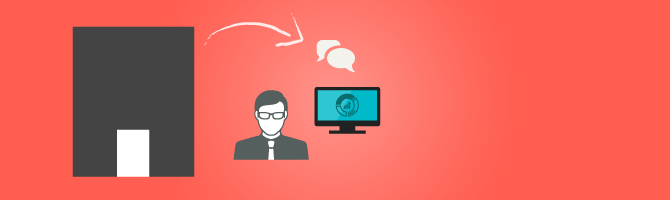 Example C is a vocational college which previously had problems because the teachers thought it was too difficult and took too much time to send out course evaluations manually. By automating the course evaluations, the teachers now need only end the course and the evaluations are sent out to the course participants. Each teacher can then log into a separate results view to see his or her own results, both the most recent ones and previous ones.
Example C is a vocational college which previously had problems because the teachers thought it was too difficult and took too much time to send out course evaluations manually. By automating the course evaluations, the teachers now need only end the course and the evaluations are sent out to the course participants. Each teacher can then log into a separate results view to see his or her own results, both the most recent ones and previous ones.
The clothing chain that shortened, enhanced the efficiency of and automated its employee surveys
 Example D is a clothing chain that sells exclusive clothes for outdoor use. They have 102 employees in stores in five different countries. As all management is in one country, they needed to have a general, continuous idea of how happy all employees were in their respective workplaces. They chose to work with pulse measurements of employee commitment via eNPS (employee Net Promoter Score) as these measurements take the minimum possible time to complete and can therefore be sent out as a regular pulse metric every month. To ensure that they are actually sent and to avoid doing it manually, they have automated the process of sending out the surveys. Management has a general dashboard on which they can follow results in real time and see differences between the different countries.
Example D is a clothing chain that sells exclusive clothes for outdoor use. They have 102 employees in stores in five different countries. As all management is in one country, they needed to have a general, continuous idea of how happy all employees were in their respective workplaces. They chose to work with pulse measurements of employee commitment via eNPS (employee Net Promoter Score) as these measurements take the minimum possible time to complete and can therefore be sent out as a regular pulse metric every month. To ensure that they are actually sent and to avoid doing it manually, they have automated the process of sending out the surveys. Management has a general dashboard on which they can follow results in real time and see differences between the different countries.
The web design agency that evaluates all deliveries automatically
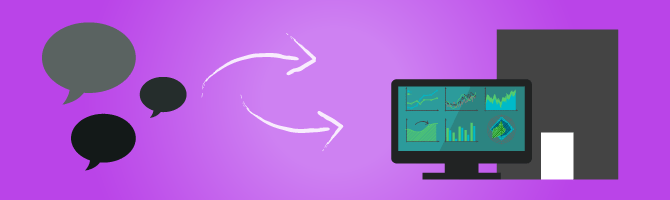 Example E is a web design agency with 26 employees. They do everything from major website projects to small online solutions. A common feature of all projects is that they have automated the survey that goes out to the customer after each project has been finished. They started by sending out the survey manually to customers. However, by linking the survey to the CRM system, in which each project is logged, now all they have to do is end a project for a survey to be sent out. This guarantees that the survey is sent out and also that they get clear results that they can follow continuously over time.
Example E is a web design agency with 26 employees. They do everything from major website projects to small online solutions. A common feature of all projects is that they have automated the survey that goes out to the customer after each project has been finished. They started by sending out the survey manually to customers. However, by linking the survey to the CRM system, in which each project is logged, now all they have to do is end a project for a survey to be sent out. This guarantees that the survey is sent out and also that they get clear results that they can follow continuously over time.
-
Helena Bjorkman
-
Helena Bjorkman
- 4 min read
- .






