Table of Contents
How to Use ChatGPT to Build Effective Online Surveys

A recent McKinsey survey found that 65% of organizations are now regularly using generative AI, nearly doubling from the previous year.
Let’s be real—creating a great online survey isn’t as easy as it sounds. It’s not just about throwing together a few multiple-choice questions and hoping for insightful responses. If you want meaningful customer feedback, your survey needs to be well-structured, engaging, and easy to complete.
That’s where AI tools like ChatGPT come in. AI takes the guesswork out of survey creation, making the process smarter, faster, and more effective.
Why you should use AI when building surveys
AI doesn’t just make survey-building easier. It makes your surveys better when implemented right. We’ll get into the “how” in just a second, but here are reasons why AI will change your surveys for the better.
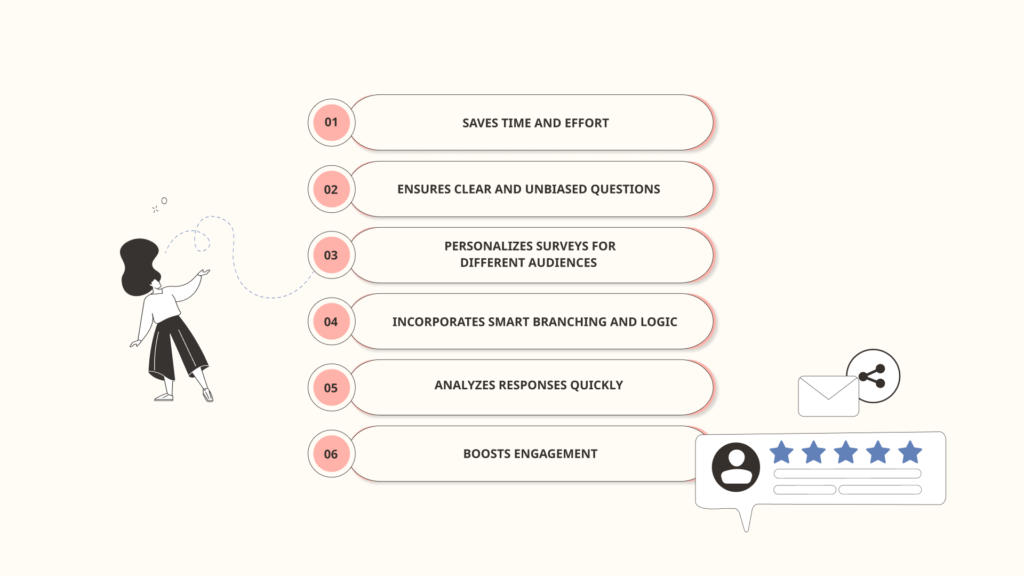
- Saves time and effort. Instead of manually drafting, revising, and testing survey questions, AI can generate high-quality questions in seconds. It can even refine wording based on best practices.
- Ensures clear and unbiased questions. AI helps eliminate confusing or leading questions that might skew results. It can also suggest neutral phrasing to ensure responses truly reflect customer opinions.
- Personalizes surveys for different audiences. Whether you’re surveying new customers, longtime users, or lapsed subscribers, AI can tailor questions based on past interactions, behaviors, or demographics.
- Incorporates smart branching and logic. AI can suggest dynamic survey flows where follow-up questions adapt based on previous answers, leading to more relevant insights and a better user experience.
- Analyzes responses quickly. No more sifting through endless text responses. AI can categorize feedback, detect sentiment, and highlight trends, turning raw data into actionable insights instantly.
- Boosts engagement. AI can rewrite surveys in a conversational, friendly tone that makes them more engaging. It can even suggest fun, gamified elements to encourage participation.
Best prompts to use when building your ChatGPT survey
We’ll get into more specific prompts later. But here are a few ideas you can start with when using ChatGPT to build your survey:
- Generate a survey question based on [topic].
- Give me five variations of a survey question about [topic].
- Rewrite this survey question to make it clearer and more engaging: [question].
- Suggest a mix of open-ended and multiple-choice questions for a survey on [topic].
- Create a description for my survey that appeals to [target audience].
- Write a short, engaging survey introduction that increases participation.
- Make this survey description sound more friendly and conversational: [existing description].
- Emphasize the time commitment and importance of this survey in the description.
- Suggest answer options for the following question: [question].
- Provide a balanced set of response options for a Likert scale on [topic].
- Make these answer options mutually exclusive and clear: [existing options].
- Randomize these answer choices to reduce response bias: [list of options].
- Create a follow-up survey based on the results of the previous survey.
- Suggest follow-up questions based on these survey responses: [summary of results].
- Write a short follow-up survey to clarify insights from an initial survey on [topic].
- Generate a follow-up email invitation for a second round of survey questions.
How to write survey questions with ChatGPT
Okay, so you’re convinced AI can help you build better surveys. But how do you actually use ChatGPT to write survey questions that get meaningful responses? It’s not just about asking, “What do you think of our product?” and calling it a day.
Here’s how to leverage ChatGPT to craft clear, engaging, and insightful survey questions.
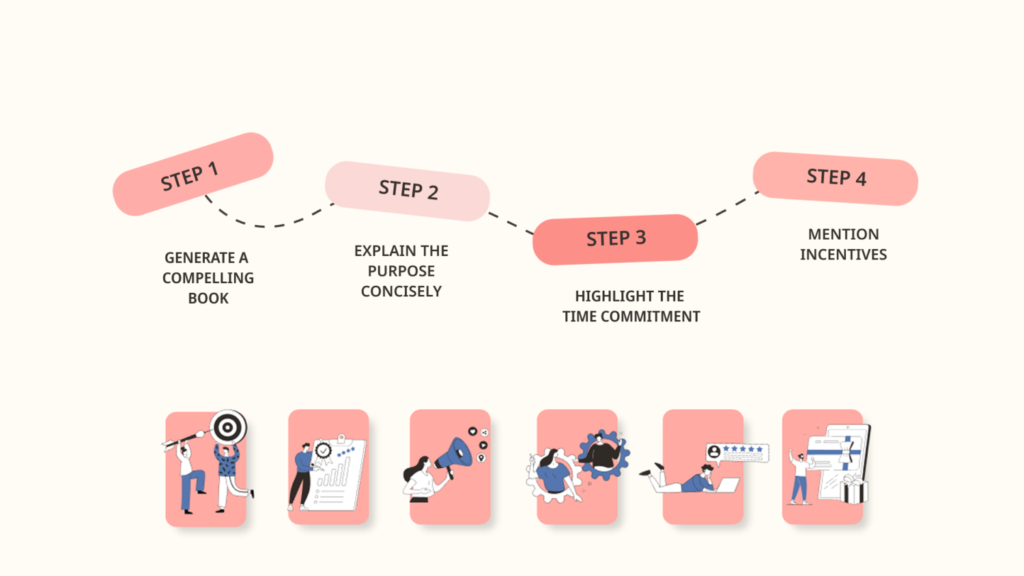
- State your goal in the prompt. Before opening ChatGPT, ask yourself: What do I want to learn from this survey? Whether it’s understanding customer satisfaction, product feedback, or brand perception, ChatGPT works best when you feed it clear instructions. Based on that, enter your prompt with a format like this: “Generate five customer satisfaction survey questions for a telecom company, focusing on ease of checkout and delivery experience.”
- Make your existing list of questions more clear. Ever written a survey question that seemed clear, but customers misunderstood it? AI can help you rewrite confusing questions into simple, direct language. So if you already have a rough draft of questions for your survey, enter them into ChatGPT and prompt it to make them more clear and engaging based on your goal. For example, instead of “How would you describe your experience with our service?” ChatGPT might suggest you replace it with: “On a scale of 1-10, how satisfied are you with our customer service? Why?”
- Remove bias from your questions. One of the biggest mistakes in survey design is leading questions. These are questions that subtly push respondents toward a certain answer. But luckily, ChatGPT can help you neutralize biased wording. For example, instead of “How amazing was your experience with our new feature?”, AI might suggest “How would you rate your experience with our new feature?”
- Use different question formats. Don’t just stick to multiple-choice questions. ChatGPT can suggest multiple types, such as Likert scale questions, open-ended questions, and ranking questions.
How to create survey descriptions with ChatGPT
You know that little blurb at the beginning of a survey—the one that explains what it’s about and why someone should take it? Yeah, that part matters more than you think. A great survey description sets the tone, boosts completion rates, and helps you get better, more thoughtful responses.
The problem? Most survey descriptions sound like this:
“Please take this short survey about your experience. Your feedback is important to us.”
Not exactly exciting, right?
This is where ChatGPT comes in. It can help you craft engaging, clear, and persuasive survey descriptions that make people actually want to participate. Here’s how:
- Generate a compelling hook. People are busy. If your description doesn’t grab their attention in the first sentence, they might just skip it altogether. To avoid this, prompt ChatGPT with something like: “Write a short, engaging survey intro for a customer feedback survey that boosts response rates.” Instead of “We’re conducting a survey about our services,” you’d get something more like “Got 2 minutes? Help us improve your experience and get better service next time!”
- Explain the purpose concisely. Nobody wants to take a survey just for fun. Tell them why their feedback matters. For this task, you can put your current survey description rough draft into ChatGPT and ask it to make it more compelling. For example: “Make this survey description more compelling: ‘We’re gathering feedback on our service.’”
- Highlight the time commitment. People are more likely to take a survey if they know how long it’ll take. So be upfront about it. For example: “This quick 3-minute survey will help us serve you better,” or “Your feedback means the world to us! It’ll only take 2 minutes.” If you don’t already know the time commitment, I recommend putting your current survey into ChatGPT and asking it to generate an appropriate time range.
- Mention incentives. If you’re offering a discount, giveaway entry, or another incentive, highlight it. You can prompt ChatGPT with something like, “Write a survey description that includes an incentive: a free coffee for completing a 5-minute survey.”
How to provide answer options with ChatGPT
So, you’ve got your survey questions ready to go. But what about the answer options?
Too often, surveys give limited, unclear, or biased response choices that frustrate participants and lead to inaccurate data. Ever taken a survey where none of the answers really fit your experience? That’s a survey fail.
Here’s how you can create balanced, clear, and insightful answer options that actually make sense.
- Include a neutral or “opt-out” option when necessary. Not everyone will have an opinion or experience with every question. If you force an answer, you might get random selections instead of real insights. For example, you can include options like “I’m not sure,” “Does not apply,” and “No opinion.”
- Ask ChatGPT to randomize choices when needed. People tend to pick the first option they see, even subconsciously. To avoid this bias, randomizing the answer order can help. Most survey platforms offer this feature, but if you’re manually crafting your survey, you can ask ChatGPT to shuffle answer choices for you.
- Make sure options are mutually exclusive. Ever seen a survey with answers that overlap? It’s confusing and skews results. For example, you might see an option for “1-3 times a week” and “3-5 times a week.” But does three times a week fit in the second or third option? It’s better to use something like “2-3 times a week” and then “4-5 times a week” instead.
- List your current answer options, then ask ChatGPT to add more. You want to use a mix of specific and broad options, so odds are you’re missing a few answer opportunities. In this case, tell ChatGPT what your current options are, then ask it to generate more. For example, if you’re asking respondents which social media platform they use most and so far only have “Facebook,” “Instagram,” and “Other,” ChatGPT can generate TikTok, LinkedIn, Twitter/X, and others you might be forgetting.
How to conduct follow-up surveys with ChatGPT
One-and-done surveys are a missed opportunity.
If you really want to understand your customers and make data-driven improvements, follow-up surveys are key. They help you:
- Clarify unexpected results
- Track changes over time
- Dig deeper into customer pain points
- Show customers you’re listening
The good news? ChatGPT can help you craft smart, engaging, and well-timed follow-up surveys that drive meaningful conversations. Here’s how:
- Identify key themes in responses. Before sending a follow-up survey, you need to know what to ask next. If you’ve collected a lot of open-ended responses, ChatGPT can help analyze them for common themes. You can try this prompt to help with this: “Summarize key themes from these customer feedback responses and suggest follow-up questions.” If AI reveals that multiple customers mention slow shipping, your follow-up survey could ask: “What’s the biggest frustration with our delivery process?”
- Personalize follow-up questions based on previous responses. One-size-fits-all follow-up surveys don’t work. ChatGPT can help you customize questions based on past answers. For example, if a customer gave a low satisfaction score, follow up with: “We noticed you weren’t fully satisfied. What could we do better?” For this, I recommend using prompts like “Write a follow-up survey for customers who rated our service 3 out of 5 stars” in ChatGPT.
- Ask ChatGPT to choose the right timing. When you send a follow-up survey matters just as much as what you ask. ChatGPT can suggest optimal timing based on your business type by using a prompt like “Suggest the best timing for sending follow-up surveys in an e-commerce business.”
- Automate and personalize email follow-ups. Once you have your follow-up survey, you need to get it in front of the right people. ChatGPT can generate personalized email invitations to encourage higher response rates. A prompt I like for this is “Write a friendly follow-up survey email for customers who recently made a purchase.” Of course, one fault in ChatGPT is that it won’t automatically fill in customers’ names for you, since it doesn’t have access to that data. But if you use another customer feedback platform like Netigate, you can use its AI tool to do so more intelligently.
How to summarize key findings and generate reports with ChatGPT
You’ve sent out your survey, gathered responses, and now you’re staring at a pile of data. What’s next?
The real power of a survey isn’t in collecting responses—it’s in understanding what they mean and acting on them. But sorting through hundreds (or thousands) of responses can be overwhelming.
This is where ChatGPT comes in. With AI, you can quickly summarize key findings, uncover hidden trends, and generate actionable reports—without spending hours manually analyzing feedback.
- Summarize key findings from open-ended responses. Open-ended survey responses give rich, unfiltered customer insights—but reading through them one by one? Not exactly efficient. Instead of manually sifting through comments, ChatGPT can identify the most common words and phrases in responses, group similar answers together, and highlight key themes and pain points. All you have to do is use a prompt like “Summarize the key themes from these open-ended survey responses and highlight the most common customer concerns.”
- Identify trends, recurring themes, or hidden pain points in customer feedback. Beyond just summarizing feedback, ChatGPT can help you spot deeper trends that might not be obvious at first glance. It can do this by finding correlations (such as “Customers who rated shipping poorly also mentioned customer service issues”), and detecting seasonal trends (for example, “Complaints about slow shipping peak during the holidays”).
- Generate a VoC insights report with recommendations for action. Finally, use a prompt like “Create a Voice of Customer report based on these survey findings. Include key insights and recommendations for action.” This gets ChatGPT to write you a summary of the key findings, areas for improvement, recommended next steps, and anything else you ask.
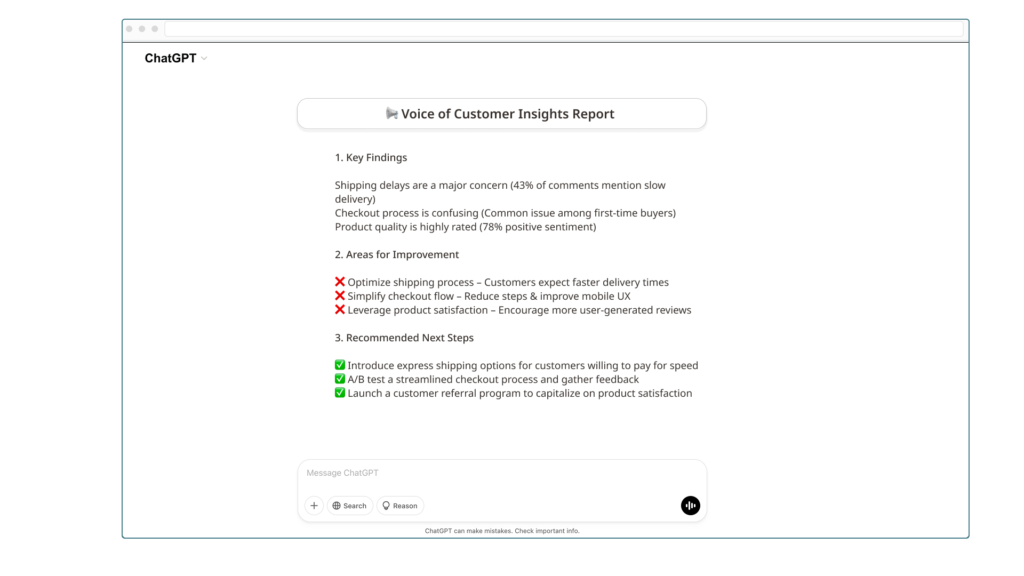
Learn more: Quick start guide to Text Analysis
ChatGPT vs. Netigate’s Ask AI: Which tool should you use?
Now, it’s time to have an important discussion. AI has become so widely available that you aren’t limited to just ChatGPT.
Now, customer feedback platforms like Netigate leverage the power of AI to give you the convenience of artificial intelligence, but with the personalization that a centralized platform with all your business’s KPIs can offer.
Netigate has an “Ask AI” feature that responds with clear answers based on Voice of Customer (VoC). You can ask any question you have about your customer experience KPIs—from what impacts your NPS the most to how you can improve retention in a specific region—and get answers within minutes. All based on your specific business’s data.
This is highly important, considering that research has found companies who invest in implementing feedback from their VoC strategies can up to 10x their annual company revenue.
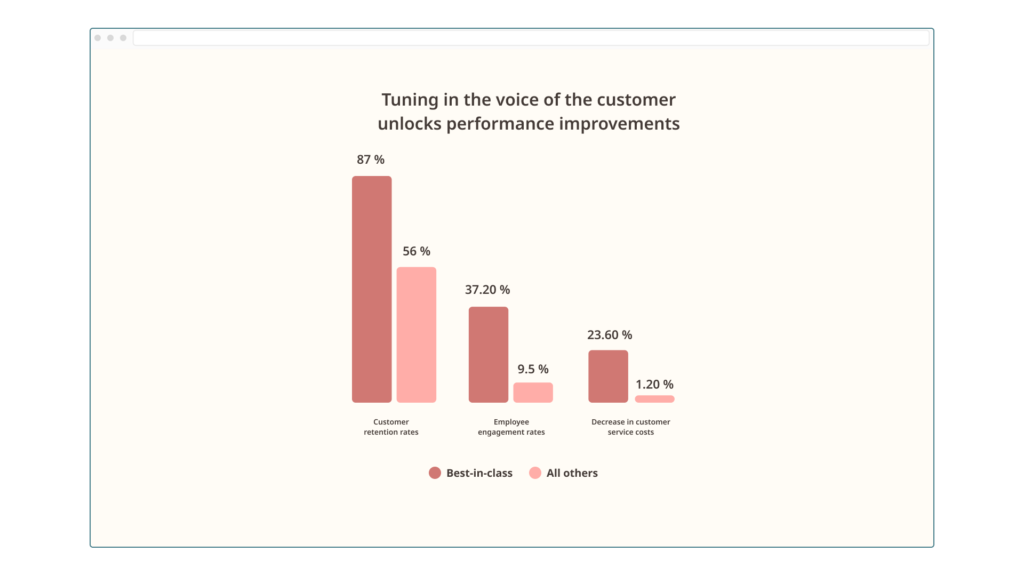
You can get answers for a specific survey or across various ones. Or, you can pull answers from your other feedback channels, like support contacts, public reviews, and open-text feedback.
The biggest advantage to using Netigate’s Ask AI over ChatGPT is that it’s very specific and personalized. ChatGPT draws from information available across the internet and the prompts you give it. Whereas Netigate pulls from all your business’s feedback channels and already knows the context behind what you’re asking—customer experience.
With Netigate, you can ask about specific products, brands, and regions. And you don’t need any fancy filters to analyze things like KPIs. You just type it in.
While ChatGPT is a great tool in general, that’s really all it is. General. Tools like Netigate are personal to the voice of your customers.
Lumoa did a study on AI used in customer experience and found that 65% of the 10,000 app reviews they tested ended up in the category “General” when using only ChatGPT to summarize feedback and give insights.
Compare this to 24% of the 10,000 app reviews categorized as “General” when using Lumoa—a customer experience platform like Netigate—alone.
Conclusion
There you have it—five ways you can use ChatGPT to build effective online surveys.
AI is an amazing tool, and it’s available at everyone’s fingertips. But remember that you’re not just limited to generative AI like ChatGPT that’s memory is only as good as your previous prompts. Customer experience platforms and survey software like Netigate use AI to provide you the same features, but with results and answers that are tailored to the specific voices of your customers.
You can book a demo of Netigate to see how it works by clicking here.
-
Netigate Marketing
-
Netigate Marketing
- 11 min read
- .






