Table of Contents
Text Analysis for customer and employee feedback

Picture the scene: You’ve sent out a survey with open-text questions and now you’re sorting through the answers manually to try and gather actionable insights. It’s tedious, time-consuming and impossible to perform at scale. This is where Text Analysis for customer and employee feedback comes in.
Powered by machine learning AI, text analytics software helps you to extract insights from thousands of open-text answers in no time at all. In this article, we’ll look at what Text Analysis is and how it can take your customer and employee feedback processes to the next level— while making your life easier.
What is Text Analysis?
Text Analysis (TA) is an AI-powered part of the existing Netigate report function, with machine learning making it possible for the tool to understand and analyse text data quicker than a human would. This means that Text Analysis helps you to get the full value of open-text responses without the burden of having to manually analyse the data yourself.TA uses natural language processing technology to sort through thousands of text answers. It categorises them and finds patterns in a consistent, unbiased, and scalable way. It essentially does the hard work for you, giving you a clear picture of what your customers and employees are experiencing– in their own words. Ultimately, you get everything you need to understand the ‘why’ behind numerical feedback data.
And the best part? It does all of this without the time-consuming work and inflating costs once associated with handling a large amount of unstructured text responses.
Glossary
Confused by the technical concepts behind Text Analysis? Here’s a breakdown of a few of the key terms:
Artificial intelligence (AI): AI is the science of teaching machines to do cognitive tasks in the same way a human does. E.g. learning, solving problems and decision-making.
Machine learning (ML): This is a branch of AI that’s all about teaching computers how to learn and adapt without humans needing to give them explicit instructions every time. Machine learning models are behind technology like self-driving cars, that can quickly identify the different between pedestrians and road signs, for example.
Natural language processing (NLP): A combination of linguistics, computer science, and AI. It refers to how we can teach computers to understand and analyse text and spoken words like humans do.
Deep learning: This is a machine learning technique that teaches computers to ‘learn by example’– like humans do. It’s the kind of technology that’s behind self-driving cars, enabling them to recognise traffic lights and pedestrians from traffic signs.
Unstructured data: This refers to data that doesn’t follow a standard format and is more difficult to categorise and sort. Text answers and images are a good example of this kind of data. Structured data, on the other hand, follows a pre-defined structure, making it easy to sort and manage (e.g. telephone numbers and NPS scores).
Book a free meeting with a member of our team and we'll demo Text Analysis for you.
What are the key components of Text Analysis?
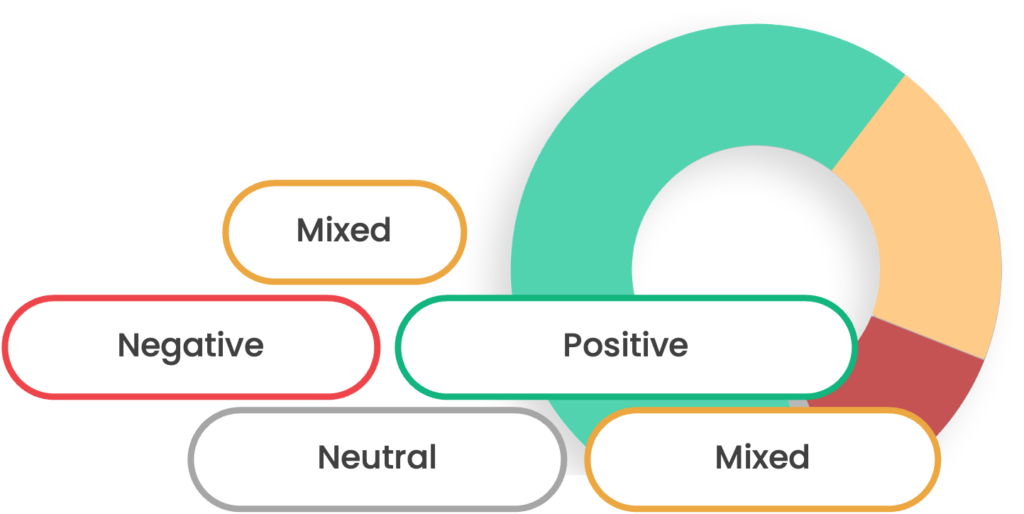
Sentiment analysis
Sentiment analysis is an application of natural language processing that instantly reveals the emotional states behind text responses. Essentially, it’s a great tool for helping you to identify and understand how your customers and employees are feeling about you and your business. It looks at every open-text answer you receive and assigns a sentiment label: ‘Positive’, ‘Negative’, ‘Neutral’, or ‘Mixed’.
Use case example: Being able to quickly identify negative sentiment means you can better focus your engagements with customers and employees. For example, sentiment analysis would be a great way for customer success teams to act quickly on incoming customer feedback flagged as ‘negative’.
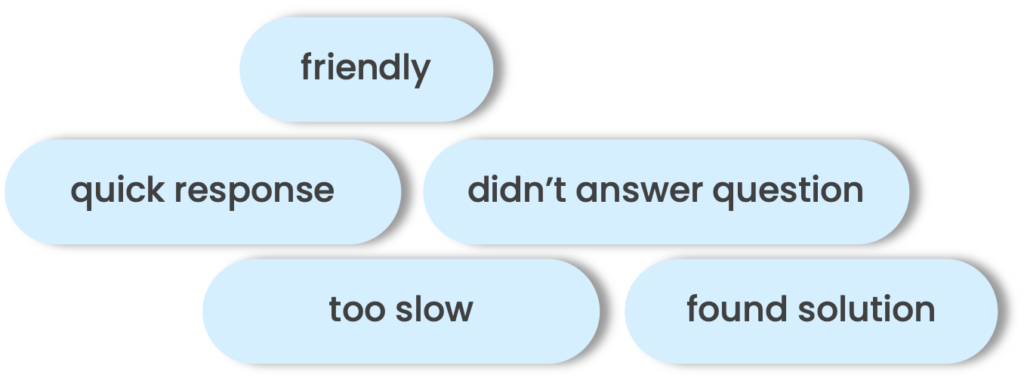
Keyword extraction
The keyword extraction component of Netigate’s Text Analysis allows you to grasp the key concepts in text answers without having to read them all yourself. It uses natural language processing to identify and extract words and phrases from unstructured data. This helps you to quickly spot trends and patterns across thousands of answers.
Use case example: Let’s look at keyword extraction in the context of the Net Promoter Score. The NPS is great for giving you a quick overview of how loyal (or not!) customers are to your business. By itself, however, it only provides a numerical value.
With text analysis software, you can use open-text answers to understand why your customers are scoring the way they are. By asking a question like ‘Please explain your score’, keyword extraction can highlight what customers like and what they don’t. This means you can make targeted improvements that will help turn NPS Detractors into Promoters. This same logic can also be applied to other customer surveys and metrics like CSAT and CES.
Download the full guide to NPS, CSAT, and CES.
Topics
Topics is a deep learning component that automatically sorts free text answers into topic categories that you define. It works by looking at all of the open-text answers you receive and applying the most fitting topic category. It will choose the most relevant topic for each answer by looking at the extracted keywords.
Use case example: Imagine you handle customer feedback at a hotel and you want to understand it in relation to specific parts of the business. What needs to improve in the rooms? What are customers saying about the spa?
Topics takes the unstructured data you receive and sorts it into these topics for you, helping you to instantly sort text feedback to support individual business cases. This can be useful if, for example, you only have the budget to focus on one area at a time.
How to apply Text Analysis to different EX and CX metrics
One of the most valuable aspects of Text Analysis is the ability it has to give you a holistic view of your customer and employee feedback. It provides the qualitative, detailed insights that you need to put your quantiative data into context.
Metrics like CSAT and NPS are effective because they result in numerical insights that are easy to collect, track, and benchmark against. Where they’re lacking, however, is providing you with the reasons behind why your customers and employees feel and act the way that they do.
Why is your NPS falling this quarter? What changed to increase your eNPS score? Why are customers rating your website as difficult to use? Open-text responses are the key to answering these business-critical questions, and Text Analysis can help you to do it at scale.
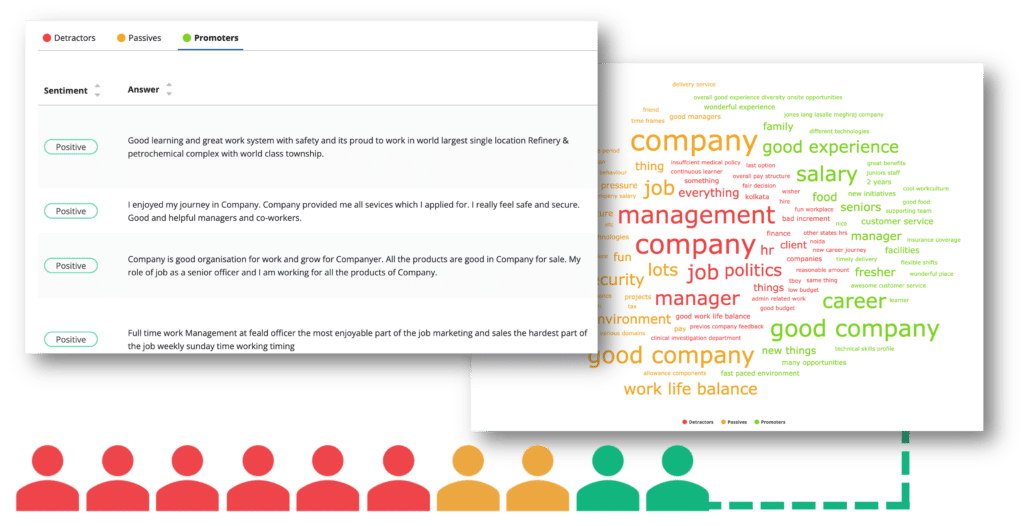
Customer Satisfaction Score (CSAT)
- Pinpoint what parts of your product(s) or service(s) customer like and dislike.
- Make targeted, data-backed improvements by turning in to the individual voices of your customers.
- Act quickly on negative product/service feedback to avoid it escalating.
- Instant insights into what thousands of customers think with keyword extraction and topics.
Employee Net Promoter Score (eNPS)
- Discover trends the moment they arise.
- Understand what makes a detractor a detractor.
- Learn what’s keeping your promoters happy.
- Get an insight into what can turn your passive employees into brand ambassadors.
Customer Effort Score (CES)
- Get an insight into the customer journey in their words. What could you do better?
- Identify frustration points for your customers.
- Where are the bottlenecks in your processes?
- Spot and fix roadblocks quickly.
- Reduce labour-intensive experiences for your customers.
Why is analysing open-text answers important?
To fully grasp the value of Text Analysis, we need to remind ourselves of the value of open-text answers.
Open-text answers are the result of asking your customers and employees to respond to a question with free text. This means that they’re not limited to giving their feedback by selecting a checkbox or giving a numerical rating, for example. Instead, people are able to share qualitative, detailed feedback such as opinions, thoughts, and specific suggestions for improvements. Benefits of this type of feedback include:
Discover ‘unknown unknowns’
Text answers allow you to eliminate guess work. They do this by giving you valuable insights into exactly what your customers and employees need to remain loyal to your business.
Qualitative data meets quantitative
Free text feedback takes your data beyond quantitative metrics like (e)NPS and CSAT. Providing subjective opinions, ideas, feelings and emotions, open-text responses are essential for putting customer and employee numerical data and behaviour patterns into context.
Quickly close the feedback loop
When you know precisely what your customers and employees want– or what they don’t– you can take quick and targeted action to address their feedback.
Invest time and resources in the right place
Open-text answers from customers and employees point your business in the right direction from the start. Text Analysis therefore enables you to provide your leadership teams with comprehensive, aggregated insights that will help to inform strategic planning and decision making.
Read a survey expert’s guide to open-ended questions.
The business value of Text Analysis
For businesses, using Text Analysis will play a significant role in streamlining, improving, and scaling feedback processes. As a result, it can also transform their ability to improve customer and employee experiences. Specific benefits include:
- Savings in admin time and costs: Work that once took lots of time and resources can now be done much more quickly. This therefore frees up time and budget to focus on actually making improvements with the feedback you receive.
- Scalability: Text Analysis makes it possible to sort through and understand thousands of text answers instantly. This is an easily scalable solution, unlike the process of sorting through answers manually in Excel.
- Increased data coverage: Open-text answers are a goldmine of valuable, detailed information. In the past, companies avoided them because they were too hard to sort and use. Text Analysis means this is no longer the case.
- Quicker insights and swifter action: With Text Analysis, there’s no delay between receiving written feedback and taking necessary action. E.g. customer complaints can now be picked up and acted on instantly.
- Understand the ‘why’: Text answers help you to put your numerical data into context. This means you not only understand what is happening— but why it’s happening.
- Prioritise experience investments: Text answers give you precise insights into exactly what your customers and employees want. This means businesses can leave the guess work behind and prioritise what matters.
Limitations of Text Analysis and how to overcome them
As with any software, Text analysis tools do come with their limitations. Many of these are easy to tackle, however, with some preparation at the survey creation stage.
It works best with high-quality answers
Text Analysis works best when it has good written responses to analyse. In this article, we help you to understand the benefit of open-ended questions and how to write effective ones. In a nutshell, however, a well-formed question is going to lead to higher quality answers. Some tips include:
- Avoid asking closed-ended questions that respondents can answer with ‘yes’ or ‘no’. This leaves nothing for Text Analysis to work with.
- Ask ‘what’ questions that allow respondents to explain their thoughts and opinions in detail.
- The Netigate platform allows you to choose the size of your open-text response area. Our insight experts have found that a bigger response area can lead to more detailed answers.
Customers and employees need to spend more time writing responses
We’ve all been there: Filling in a survey and hesitating when it comes to answering an open-ended question. They can take time to answer and require more thought than simply selecting a checkbox. Tips for encouraging employees and customers to respond include:
- Write an introductory text for your survey that explains what the feedback will be used for. If customers and employees feel that their feedback will contribute to positive change, they’ll be more willing to give it.
- Don’t use too many open-ended questions in a survey. This can be overwhelming for respondents and answers will drop off as the survey progresses. Instead of asking multiple different questions about the same thing, you can use sentiment analysis to help you sort ‘negative’ and ‘positive’ answers. For example: ‘Tell us what you thought about the product‘ instead of two different questions asking what they liked and what they didn’t.
Text Analysis with the Netigate platform
We’ve got teams of internal experts on board who can show you how Text Analysis works. You can learn more about how it can be used for your specific needs, and how it works together with the other parts of the Netigate report function. If you’re interested, click here to book a demo with a friendly member of our team.
-
Natasha Ellis-Knight
-
Natasha Ellis-Knight
- 8 min read
- .






