Table of Contents
How to write a good survey introduction for email

Your survey introduction text is the first thing that your selected survey recipients will see. It is this that will help them to decide whether or not to continue and provide you with feedback. Essentially, it can make or break how successful your survey is.
Whether you are looking to create customer surveys for market research or improve customer satisfaction, the introduction plays a critical role. In this article, we look at 6 simple but effective ways that you can make your survey introduction text more successful—and enticing! Using customer survey software can also enhance your survey’s effectiveness by ensuring a smooth and engaging experience for respondents.
1. Your survey introduction should clarify the purpose of the survey
Your survey has just arrived in a potential respondent’s inbox, and they have no idea what it is. The goal is to make sure that your survey introduction text clears this up quickly. Be clear with the content and include in your survey introduction the purpose and goal of the survey. Many teams use AI tools to generate these intros efficiently, but to ensure they feel genuine and engaging, refining them with tools like AI humanizer can significantly improve clarity, tone, and connection with the reader. Try to make this as concise and scannable as possible.
- Create surveys from scratch or use our expert templates.
- Real-time dashboards allow you to track answers as they arrive.
- Track your responses over time with Netigate's powerful reporting.
2. Give an estimate of how long the survey will take to complete
Before sending the survey, test how long it will take a respondent to complete. Once you know, make sure that you’re honest in your survey introduction! If it’s a short survey, you can highlight this as a reason to complete it. If it will take more time, make sure that you provide the recipients with plenty of motivation to respond to the whole survey. And this brings us nicely to our next tip.
Find out how using Netigate could improve your survey response rates.
3. Tell the recipients why they should respond
People are more likely to respond to a survey if there is a compelling reason for them to do so. Use your intro text to highlight these reasons and benefits. Will the survey results help you to improve your customer service? Are you going to use the feedback to improve your products? Is there another incentive for completing the survey, like making a donation to a charity for each response received, for example? Whatever the reason for the survey, let the recipients know in order to encourage a higher response rate!
Download now: The top 5 customer feedback mistakes you’re making (and how to avoid them!)
4. Is the survey anonymous?
It’s a good idea to let your respondents know if the survey data collected will be completely anonymous. If people are aware of this before beginning to respond, they are more likely to give you more honest– and consequently more useful!– feedback.
5. Think carefully about the subject field in your email
The subject field is the first thing that the respondent reads. Keep it short, easy to understand, and with a clear purpose. You can also test your subject lines by sending two emails with different subject fields to a small group of respondents.
For example, when exploring customer experience in telecommunications, you might see which type of subject line engages respondents more effectively. For instance, you could compare “How was your recent customer service experience?” with “Tell us how we did — your feedback matters!” and analyze which generates more responses.
This will allow you to see if either of the emails receives a larger percentage of answers. If one does, pick that for your ultimate send-out. Improving customer engagement is key to getting better response rates and insights.
6. Send the survey from a recognisable email address and the relevant sender
When sending an online survey by email, most survey platform providers allow you to define an email address and sender for your survey send-out. Don’t forget to use an email address that the respondent will immediately recognize, otherwise, you will risk having the email dismissed as spam. When it comes to the sender, most companies use their company name as the sender, but it can also be effective to use a specific person. You could, for example, send the survey from the product manager if the survey is about product development or from a sales representative who has had direct contact with the customer. This helps people feel more inclined to respond than what appears to be a run-of-the-mill automated email.
Netigate DKIM settings help to show respondents that your emails are not spam. Try it out for yourself with a free trial!
Examples of survey introduction text in emails
As with all emails, it is important to use language that suits the company, the target group and the purpose. The most important thing is to be clear, irrespective of whether the email has a formal or informal tone. One example might look like this:
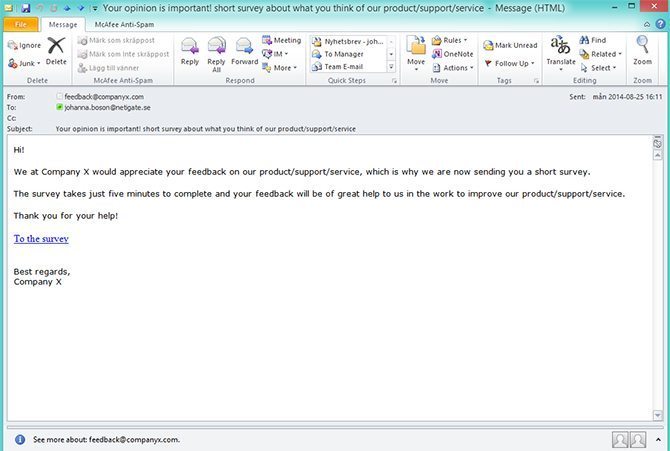
A more personal survey introduction using background data
Another example is when you send a more personal survey triggered by a specific event, a purchase for example. By using background data the respondent can be addressed personally by automatically including the name in the email. You can also add other information to the email, such as the product that was purchased or the store that was visited – everything to increase the relevance for the respondent and enhance the quality of the replies.
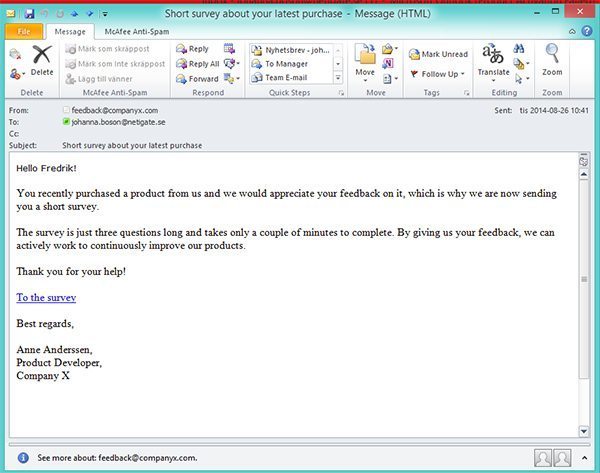
Good luck with writing your own introduction email texts! If you’re curious, about how to get started with customer survey software or employee survey software, look no further: we have got you covered at Netigate!
-
Helena Bjorkman
-
Helena Bjorkman
- 4 min read
- .






